Somewhere
.jpeg)
Original Image: TV SHOW: Final Image: Artistic Statement: This was the most fun project I have done so far. It only took me an hour and thirty minutes. I picked stranger things because it is my favorite show. I loved this scene because this is the part where Eleven gets all her power back. I basically selected ' Select Mask' then I used the quick selection tool to highlight my figure as the part I want to keep. Then, I clicked on the brush with the minus sign so I can remove the background and any unwanted parts. Then, I went to adjust the brightness and contrast to make my picture's light and shade as close as possible to the movie picture. I also flipped the picture as the sunlight was coming from the left side. Finally, I posed this picture as if I were observing and looking around in the desert just like Eleven is doing here.

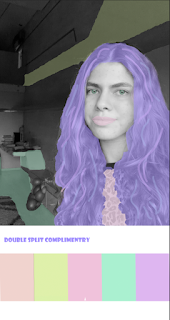

.jpeg)
