BW TO COLOR
All Three BW TO COLOR
1.
This has to be the hardest project I have ever done. I used the quick selection tool and lasso tool to outline or highlight the part I want to color then I selected, "Select Mask," after I finished highlighting the part I want to color. After that, I selected, "Add a new layer with a mask," and then I clicked on a brush and increased size. I clicked on the part I want to color with the brush and it immediately got filled instead of having to move the brush to get stuff colored. This method did not work all the time, however. This is kind of inspired by a friend. I focused on coloring myself and color some stuff in the background. The second one is my favorite. I love the wheel of the color and how it matches perfectly with the picture.
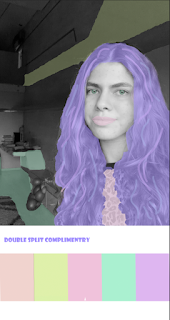





Comments
Post a Comment